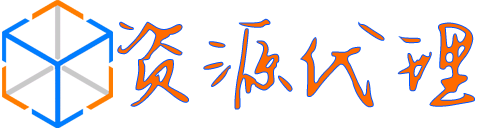└─ KwMusic ->
├─ bin ->
├─ temp ->
└─ KMusic ->
├─ res ->
├─ knowSong ->
└─ knowSongLoading2.png - 4.1 KB
├─ icons ->
├─ wv.ico - 17.13 KB
├─ wma.ico - 17.13 KB
├─ wav.ico - 17.13 KB
├─ tta.ico - 17.13 KB
├─ playshortcut.ico - 51.91 KB
├─ opus.ico - 17.13 KB
├─ ogg.ico - 17.13 KB
├─ mp3.ico - 17.13 KB
└─ mp2.ico - 17.13 KB
└─ …………………………
├─ MakeLrcWndRes ->
└─ lrc_finish_icon.png - 1.07 KB
├─ DeskTipWndRes ->
├─ EnterBtn.png - 3.09 KB
├─ CloseBtn.png - 1.07 KB
└─ BkImage.png - 10.63 KB
├─ DeskLyric ->
├─ DL_Themes_5b.png - 1.08 KB
├─ DL_Themes_5a.png - 1.09 KB
├─ DL_Themes_4b.png - 1.05 KB
├─ DL_Themes_4a.png - 1.08 KB
├─ DL_Themes_3b.png - 1.1 KB
├─ DL_Themes_3a.png - 1.08 KB
├─ DL_Themes_2b.png - 1.08 KB
├─ DL_Themes_2a.png - 1.08 KB
└─ DL_Themes_1b.png - 1.09 KB
└─ …………………………
├─ newfunctiondefaultsong.pl - 574 B
└─ casullisten.pl - 4.7 KB
├─ plugin ->
├─ swscale-lav-4.dll - 513.92 KB
├─ out_kw_ds.dll - 121.8 KB
├─ msvcp120.dll - 444.66 KB
├─ libbluray.dll - 279.42 KB
├─ in_wave.dll - 43.75 KB
├─ in_ffaudio.dll - 49.3 KB
├─ dsp_omxe.dll - 1.17 MB
├─ dsp_izOzone.dll - 336.75 KB
└─ dsp_DeFX.dll - 74.75 KB
└─ …………………………
├─ locales ->
├─ html ->
├─ webdata ->
└─ netsong ->
├─ static ->
├─ images ->
├─ user_lock_white.png - 4.65 KB
├─ sound-img.png - 19.07 KB
├─ rcm.png - 8.79 KB
├─ pro.gif - 208.61 KB
├─ pic_default.png - 13 KB
├─ pic_collection.png - 18.76 KB
├─ phone.png - 94.11 KB
├─ nor.gif - 96.81 KB
└─ no_trace_white.png - 5.84 KB
└─ …………………………
├─ whole_rankList.js - 109.46 KB
├─ whole_rankList.css - 106.64 KB
├─ userInfo.js - 23.02 KB
├─ userInfo.css - 14.08 KB
├─ uploadSong.js - 48.46 KB
├─ uploadSong.css - 72.84 KB
├─ sweepCode.js - 10.18 KB
└─ sweepCode.css - 10.49 KB
└─ …………………………
├─ js ->
├─ upquality.js - 4.72 KB
├─ tree.js - 49.64 KB
├─ single_payinfo.js - 3.6 KB
├─ searchnoresult.js - 7.85 KB
├─ radio_load.js - 53.91 KB
├─ radio_comment.js - 4.05 KB
├─ radioInIndex.js - 9.3 KB
├─ play_radio.js - 56.22 KB
└─ pinyin.js - 62.14 KB
└─ …………………………
├─ img ->
├─ toTop ->
├─ to_top_hover.png - 770 B
├─ to_top.png - 772 B
├─ sto_top_hover.png - 742 B
└─ sto_top.png - 667 B
├─ tanmu ->
└─ tm.png - 1.03 KB
├─ singleComment ->
├─ tipsBg.png - 328 B
├─ default.jpg - 143.41 KB
└─ LyricBk.png - 964 B
├─ play_radio ->
├─ new ->
├─ icon_radio.png - 224 B
├─ icon_liked_small.png - 1.08 KB
├─ icon_like_small.png - 357 B
├─ icon_arrow.png - 204 B
├─ bg_radioSwitch_up_hover.png - 641 B
├─ bg_radioSwitch_up.png - 713 B
└─ bg_radioSwitch_hover.png - 734 B
├─ splice_43px.png - 403 B
├─ splice.png - 354 B
├─ right.png - 293 B
├─ radioRight_h.png - 569 B
├─ radioRight.png - 483 B
├─ radioLeft_h.png - 575 B
├─ radioLeft.png - 499 B
└─ playing_radio_pause_h_big.png - 901 B
└─ …………………………
├─ original ->
├─ rplay_no.gif - 9.13 KB
├─ rplay_h.gif - 9.48 KB
├─ rightSplice.png - 1.04 KB
├─ prevhover.png - 315 B
├─ prev.png - 286 B
├─ playhover.png - 644 B
├─ play.png - 922 B
├─ paoBg.png - 4.98 KB
└─ nexthover.png - 324 B
└─ …………………………
├─ nodata ->
├─ no-network-white.png - 4.98 KB
├─ no-network-grey.png - 4.41 KB
├─ no-music-white.png - 6.47 KB
├─ no-music-grey.png - 6.67 KB
├─ no-like-white.png - 5.47 KB
├─ no-like-grey.png - 4.31 KB
├─ no-info-white.png - 4.54 KB
├─ no-info-grey.png - 3.71 KB
└─ no-download-white.png - 4.92 KB
└─ …………………………
└─ …………………………
├─ font ->
├─ iconfont.woff2 - 11.99 KB
├─ iconfont.woff - 14.37 KB
├─ iconfont.ttf - 23.27 KB
└─ iconfont.eot - 23.43 KB
├─ css ->
├─ upquality.css - 3.45 KB
├─ to_top.css - 486 B
├─ reset.css - 5.89 KB
├─ radio_reset.css - 1.39 KB
├─ play_radio.css - 13 KB
├─ original.css - 14.85 KB
├─ myradio.css - 11.49 KB
├─ listening.css - 6.64 KB
└─ index.css - 8.92 KB
└─ …………………………
├─ whole_rankList.html - 599 B
├─ version.ini - 38 B
├─ userPayBind.html - 4.52 KB
└─ userInfo.html - 625 B
└─ …………………………
├─ webpacket - 0 B
├─ mvloading.swf - 21.3 KB
├─ mvloading.html - 888 B
├─ minierror.htm - 798 B
└─ loading.gif - 21.74 KB
├─ data ->
└─ …………………………
├─ KwMusic.exe - 457.8 KB
├─ !)绿化处理.bat - 2.36 KB
└─ !)卸载清除.bat - 4.9 KB
微信视频投屏:
1、在手机端微信中会拦截投屏功能,需要首先点击视频页面右上角“...”图标,选择“在浏览器中打开”,在列表中选取具备投屏功能的浏览器,推荐使用QQ浏览器
2、在新打开的浏览器视频页面里,点击播放按钮,可在视频框右上角看到一个“TV”投屏小图标,只要电视和手机在同一WiFi环境下,点击按钮即刻享受大屏观感!
本站资源声明:
1、如需免费下载云盘资源,请先点击页面右上角的“登录”按钮,注册并登录您的账号后即可查看到网盘资源下载地址;
2、本站所有资源信息均由网络爬虫自动抓取,以非人工方式自动筛选长效资源并更新发布,资源内容只作交流和学习使用,本站不储存、复制、传播任何文件,其资源的有效性和安全性需要您自行判断;
3、本站高度重视知识产权保护,如有侵犯您的合法权益或违法违规,请立即向网盘官方举报反馈,并提供相关有效书面证明与侵权页面链接联系我们处理;
4、作为非盈利性质网站,仅提供网络资源的免费搜索和检测服务,无需额外支付其他任何费用,学习和交流的同时请小心防范网络诈骗。