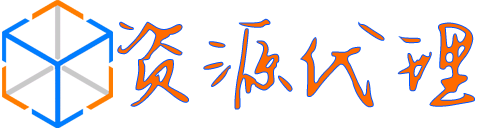└─ Beijing.2022.OWG&PWG ->
├─ 颁奖仪式背景音乐 ->
├─ 颁奖.mp3 - 883.04 KB
├─ 入场.mp3 - 1.31 MB
└─ Beijing 2022 Olympics Medal Victory Ceremony Theme Song.mp3 - 4.85 MB
├─ 盛会 The.Directors.Cut.Behind.the.Opening.Ceremony)1080P&4K ->
├─ The.Directors.Cut.Behind.the.Opening.Ceremony.20220204.2160p.BRTV.UHDTV.HEVC.10bit.HDR.DD5.1-FLTTH.ts - 25.96 GB
└─ The.Directors.Cut.Behind.the.Opening.Ceremony.20220204.1080i.BRTV.HDTV.H.264.DD5.1-FLTTH.ts - 6.09 GB
├─ VLC播放器(支持AVS3解码) ->
├─ vlc-4.0.0-dev ->
├─ skins ->
├─ fonts ->
├─ FreeSansBold.ttf - 62.72 KB
└─ FreeSans.ttf - 250.61 KB
├─ winamp2.xml - 31.46 KB
├─ skin.dtd - 10.41 KB
└─ skin.catalog - 167 B
├─ sdk ->
├─ lib ->
└─ pkgconfig ->
├─ vlc-plugin.pc - 684 B
└─ libvlc.pc - 265 B
├─ include ->
└─ vlc ->
├─ plugins ->
├─ vlc_xml.h - 3.25 KB
├─ vlc_xlib.h - 2.09 KB
├─ vlc_vout_window.h - 21.78 KB
├─ vlc_vout_osd.h - 3.36 KB
├─ vlc_vout_display.h - 16.96 KB
├─ vlc_vout.h - 4.94 KB
└─ vlc_vlm.h - 11.16 KB
├─ vlc.h - 1.86 KB
├─ libvlc_vlm.h - 12.18 KB
├─ libvlc_version.h - 2.1 KB
├─ libvlc_renderer_discoverer.h - 7.22 KB
├─ libvlc_picture.h - 3.65 KB
└─ libvlc_media_track.h - 7.41 KB
└─ activex ->
├─ test.html - 27.72 KB
└─ README.TXT - 4.6 KB
├─ plugins ->
├─ visualization ->
├─ libvisual_plugin.dll - 48.02 KB
├─ libprojectm_plugin.dll - 1.55 MB
├─ libgoom_plugin.dll - 208.02 KB
└─ libglspectrum_plugin.dll - 35.02 KB
├─ video_splitter ->
├─ libwall_plugin.dll - 24.02 KB
├─ libpanoramix_plugin.dll - 44.02 KB
└─ libclone_plugin.dll - 22.02 KB
├─ video_output ->
├─ libyuv_plugin.dll - 47.02 KB
├─ libwinhibit_plugin.dll - 19.02 KB
├─ libwingdi_plugin.dll - 60.02 KB
├─ libwin32_window_plugin.dll - 28.02 KB
├─ libwgl_plugin.dll - 90.02 KB
├─ libwextern_plugin.dll - 18.52 KB
└─ libwdummy_plugin.dll - 18.02 KB
├─ video_filter ->
├─ libwave_plugin.dll - 23.02 KB
├─ libvhs_plugin.dll - 23.02 KB
├─ libtransform_plugin.dll - 38.52 KB
├─ libsharpen_plugin.dll - 22.02 KB
├─ libsepia_plugin.dll - 23.52 KB
├─ libscene_plugin.dll - 50.02 KB
└─ libscale_plugin.dll - 21.02 KB
├─ msi ->
├─ product.wxs - 29.84 KB
├─ extensions.wxs - 88.34 KB
├─ config.wxi - 1.36 KB
├─ bannrbmp.bmp - 84.11 KB
├─ axvlc.wxs - 15.38 KB
└─ LICENSE.rtf - 18.1 KB
└─ vlc-3.0.11.1 ->
├─ sdk ->
├─ lib ->
├─ pkgconfig ->
├─ vlc-plugin.pc - 729 B
└─ libvlc.pc - 264 B
├─ vlccore.lib - 22 B
└─ vlc.lib - 18 B
├─ include ->
└─ vlc ->
├─ plugins ->
├─ vlc_xml.h - 3.32 KB
├─ vlc_xlib.h - 2.09 KB
├─ vlc_vout_window.h - 10.98 KB
├─ vlc_vout_osd.h - 3.18 KB
├─ vlc_vout_display.h - 15.73 KB
├─ vlc_vout.h - 5.5 KB
└─ vlc_vlm.h - 11.81 KB
├─ vlc.h - 1.94 KB
├─ libvlc_vlm.h - 12.18 KB
├─ libvlc_version.h - 2.1 KB
├─ libvlc_renderer_discoverer.h - 7.22 KB
├─ libvlc_picture.h - 3.65 KB
└─ libvlc_media_track.h - 7.41 KB
└─ activex ->
├─ test.html - 27.72 KB
└─ README.TXT - 4.48 KB
├─ plugins ->
├─ visualization ->
├─ libvisual_plugin.dll - 48.02 KB
├─ libprojectm_plugin.dll - 1.51 MB
├─ libgoom_plugin.dll - 208.52 KB
└─ libglspectrum_plugin.dll - 33.52 KB
├─ video_splitter ->
├─ libwall_plugin.dll - 81.02 KB
├─ libpanoramix_plugin.dll - 47.52 KB
└─ libclone_plugin.dll - 20.52 KB
├─ video_output ->
├─ libyuv_plugin.dll - 47.52 KB
├─ libwinhibit_plugin.dll - 19.52 KB
├─ libwingdi_plugin.dll - 286.02 KB
├─ libwin32_window_plugin.dll - 28.02 KB
├─ libwgl_plugin.dll - 87.52 KB
├─ libwextern_plugin.dll - 18.52 KB
└─ libwdummy_plugin.dll - 18.02 KB
├─ video_filter ->
├─ libwave_plugin.dll - 21.02 KB
├─ libvhs_plugin.dll - 22.02 KB
├─ libtransform_plugin.dll - 37.02 KB
├─ libsharpen_plugin.dll - 22.02 KB
├─ libsepia_plugin.dll - 22.02 KB
├─ libscene_plugin.dll - 48.52 KB
└─ libscale_plugin.dll - 19.52 KB
├─ msi ->
├─ product.wxs - 30.28 KB
├─ extensions.wxs - 86.73 KB
├─ config.wxi - 1.36 KB
├─ bannrbmp.bmp - 84.11 KB
├─ axvlc.wxs - 15.38 KB
└─ LICENSE.rtf - 18.1 KB
├─ locale ->
├─ zu ->
└─ LC_MESSAGES ->
├─ zh_TW ->
└─ LC_MESSAGES ->
├─ zh_CN ->
└─ LC_MESSAGES ->
├─ wa ->
└─ LC_MESSAGES ->
├─ languages ->
├─ zu ->
└─ LC_MESSAGES ->
├─ zh_TW ->
└─ LC_MESSAGES ->
├─ zh_CN ->
└─ LC_MESSAGES ->
├─ wa ->
└─ LC_MESSAGES ->
微信视频投屏:
1、在手机端微信中会拦截投屏功能,需要首先点击视频页面右上角“...”图标,选择“在浏览器中打开”,在列表中选取具备投屏功能的浏览器,推荐使用QQ浏览器
2、在新打开的浏览器视频页面里,点击播放按钮,可在视频框右上角看到一个“TV”投屏小图标,只要电视和手机在同一WiFi环境下,点击按钮即刻享受大屏观感!
本站资源声明:
1、如需免费下载云盘资源,请先点击页面右上角的“登录”按钮,注册并登录您的账号后即可查看到网盘资源下载地址;
2、本站所有资源信息均由网络爬虫自动抓取,以非人工方式自动筛选长效资源并更新发布,资源内容只作交流和学习使用,本站不储存、复制、传播任何文件,其资源的有效性和安全性需要您自行判断;
3、本站高度重视知识产权保护,如有侵犯您的合法权益或违法违规,请立即向网盘官方举报反馈,并提供相关有效书面证明与侵权页面链接联系我们处理;
4、作为非盈利性质网站,仅提供网络资源的免费搜索和检测服务,无需额外支付其他任何费用,学习和交流的同时请小心防范网络诈骗。